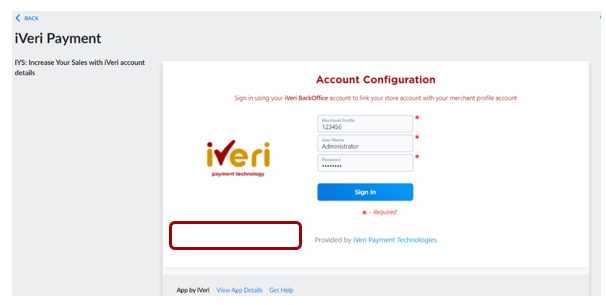iVeri Payment Application – Configuring iVeri as your payment method option
In order to list iVeri as your payment method option, merchants would need to select this from the Apps menu, the iVeri payments application, in order to receive card payments.
Below are the steps to setup iVeri as your payment method option:
The Merchant is able to access the iVeri payment application by navigating:
From the menu, under Configuration > select Payment
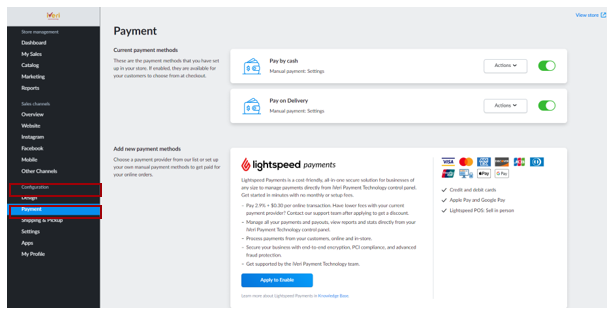
Scroll down to ‘Payment alternatives’ menu.
Here the user Would need to select iVeri as their payment provider.
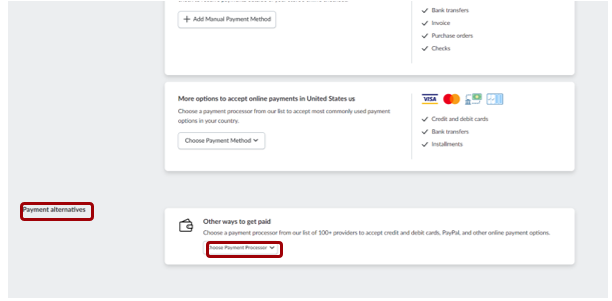
Click on the ‘Choose payment processor’ dropdown.
Scroll down to locate IYS as your payment provider:
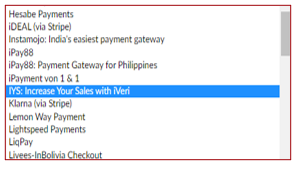
The Merchant is able to access the iVeri payment application by navigating:
From the menu, under Configuration > select Payment
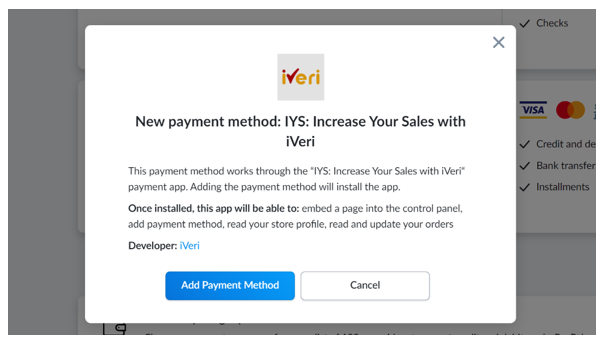
Insert your iVeri provided store credentials.
These are the merchants BackOffice account details that would have already been received via e-mail notification.
Click ‘Sign In’ once you have completed your login credentials.
This will complete the process of adding iVeri as a payment method.