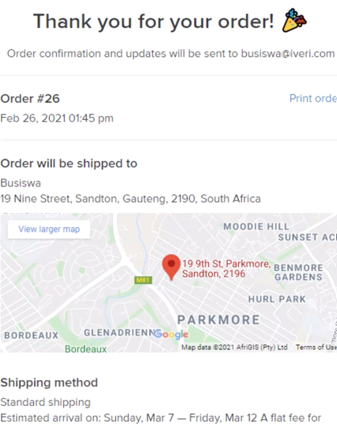How to make a Payment on the Online Store – Online Store Interface
1.Make a selection on what you want to purchase.
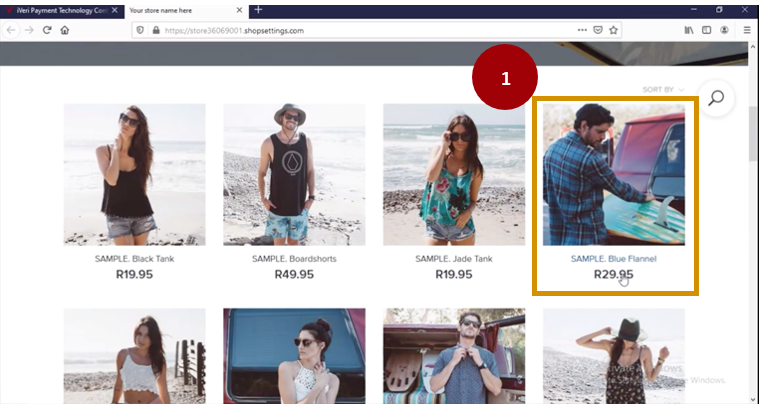
2. Select Add to Bag
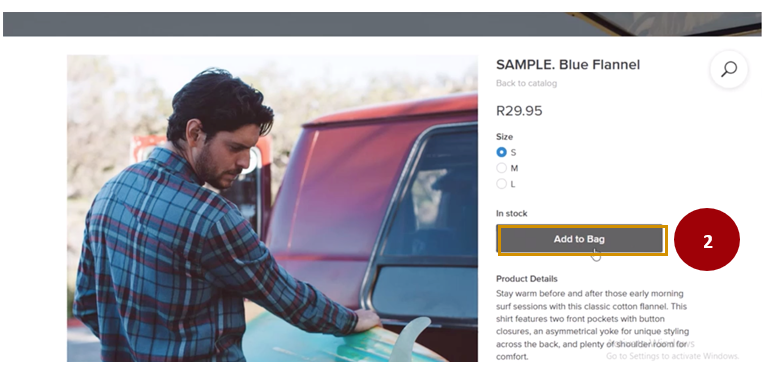
3. Select Go to checkout
Here you can either select Checkout or select the Bag icon it is still the same.
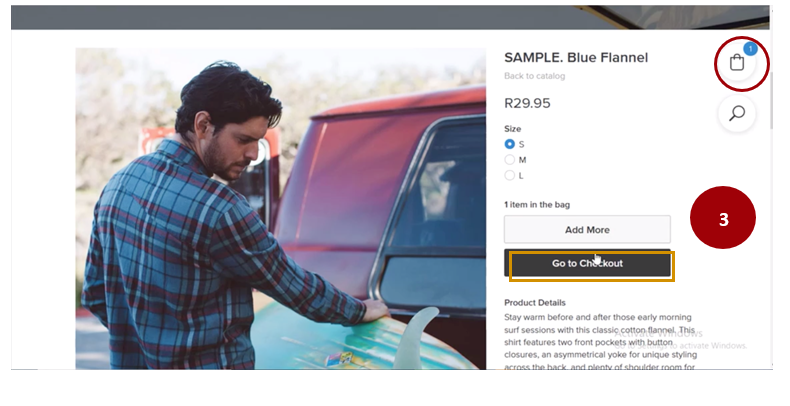
4.Insert your email address and the select Checkout
This cardholder email is used to send the correspondent updates regarding the transaction and order status updates
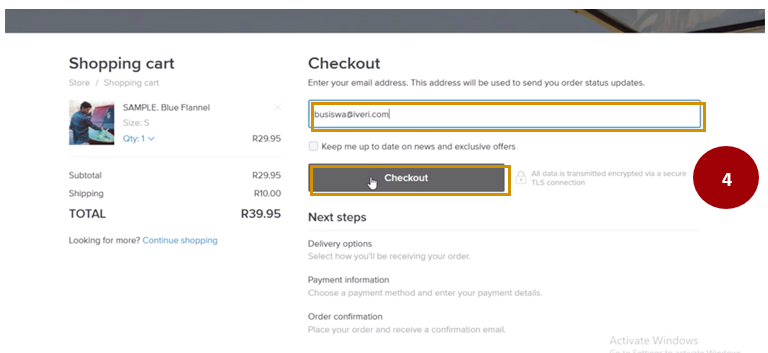
5.Complete the Shipping & Delivery details for the delivery of the goods.
Select Continue
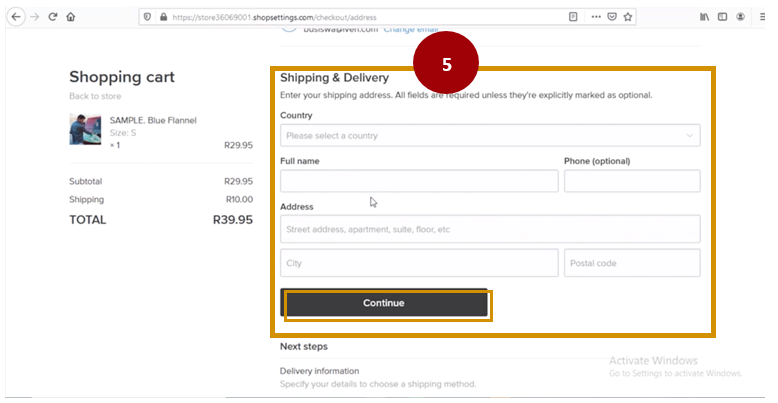
6.Complete the delivery date details
Select Continue
Please Note!
The Store owner needs to set the charges and shipping method under “Shipping and Pick Up” on their Back End IYS Profile.
7.Choose how you choose to pay for this order.
Which in this case it is iVeri 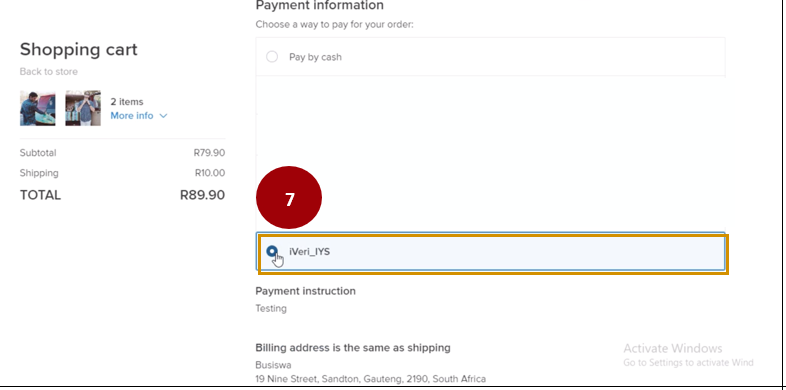
Scroll down
8. Select Go to Payment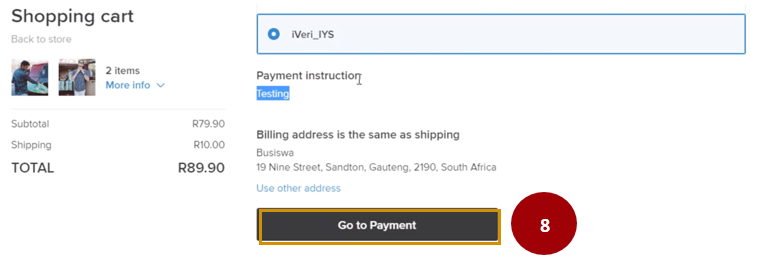
Please Note!
Payment Instruction is set up by the merchant as a special instruction at Checkout, this is done on the Backend
The screen will take you to the Payment page where the cardholder details are to be inputted.
Cardholder is to capture the card details to complete the transaction.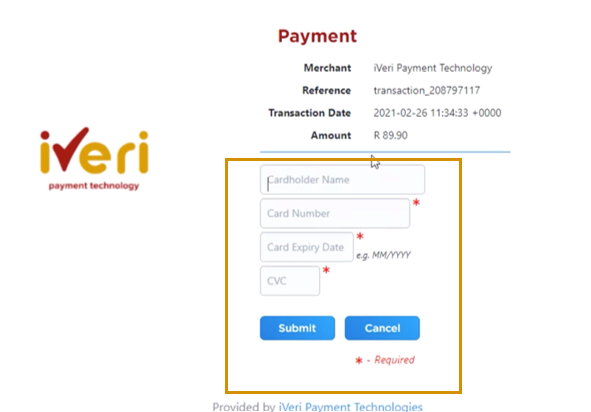
In this example 3DS is enabled for this merchant.
Transaction is processed for 3D Secure.
Cardholder would insert the Secure Password sent to them.
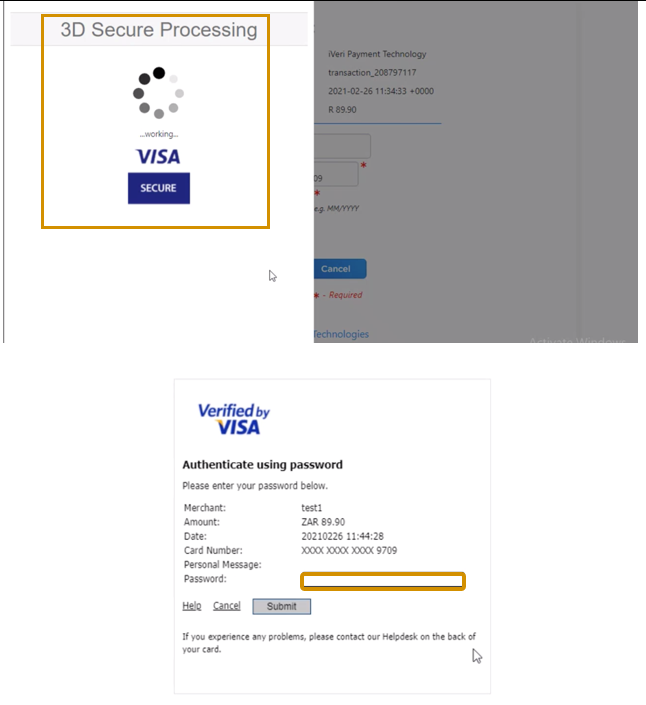
Please Note!
iVeri will always use 3DS to authenticate transactions done for the IYS product.
Wait a few seconds to allow for the response.
This response indicates the payment result is in order.