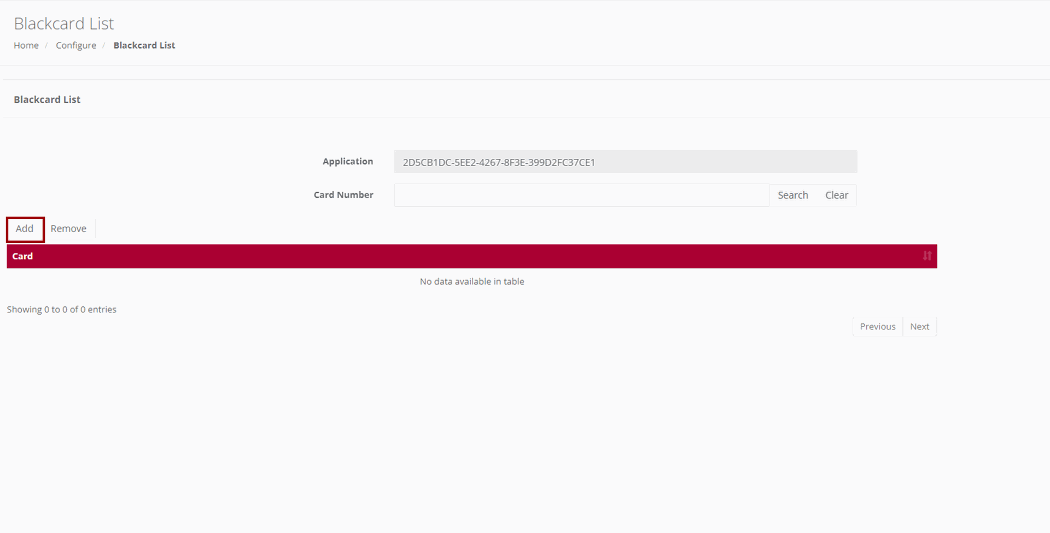Black Card List
Purpose - This configuration allows you to compile a list of credit card numbers that you wish to decline. Before forwarding any transaction to the bank for processing, the iVeri gateway will check this list. If a card number matches one on your list, the transaction will be instantly rejected. The reasons for adding card numbers to this list are determined by each merchant individually and will only result in rejections by your business.
Action:
from the main menu, navigate to: Configure - Black card List.
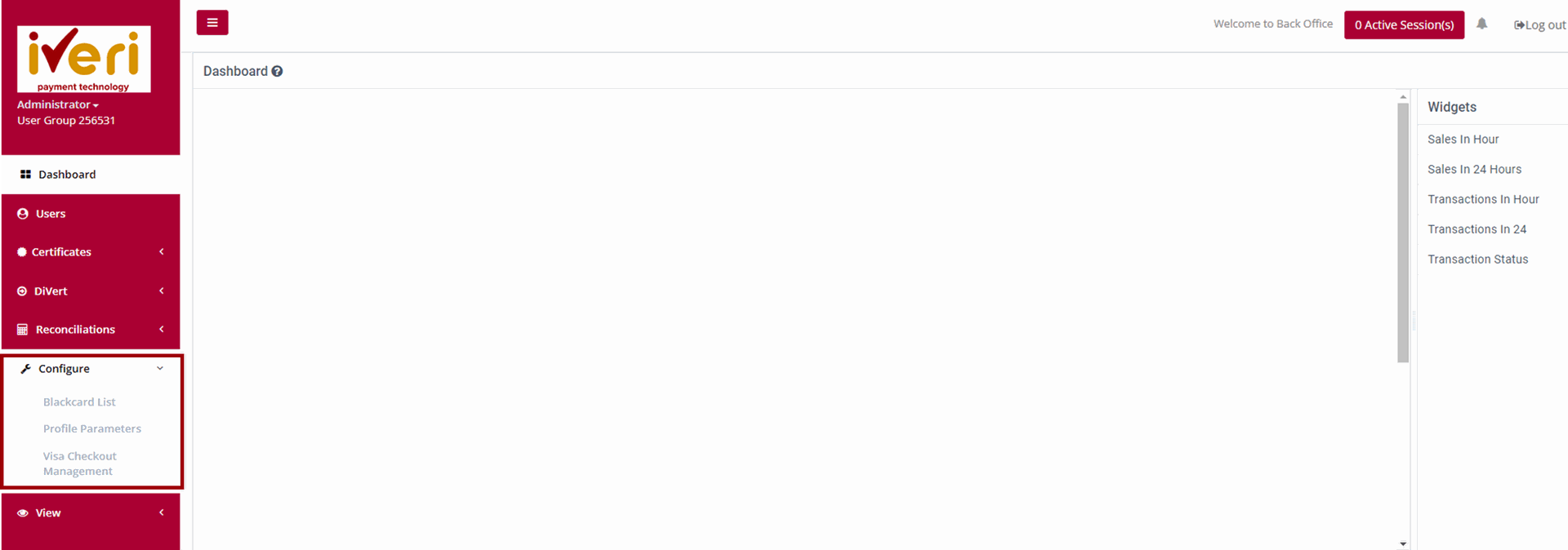
Action:
If you have more than one Application ID and want to capture the card number to be blocked for all your applications, click on Go next to All Applications at the top. If not, then click on the Application ID in the bottom section and the next page will be displayed.
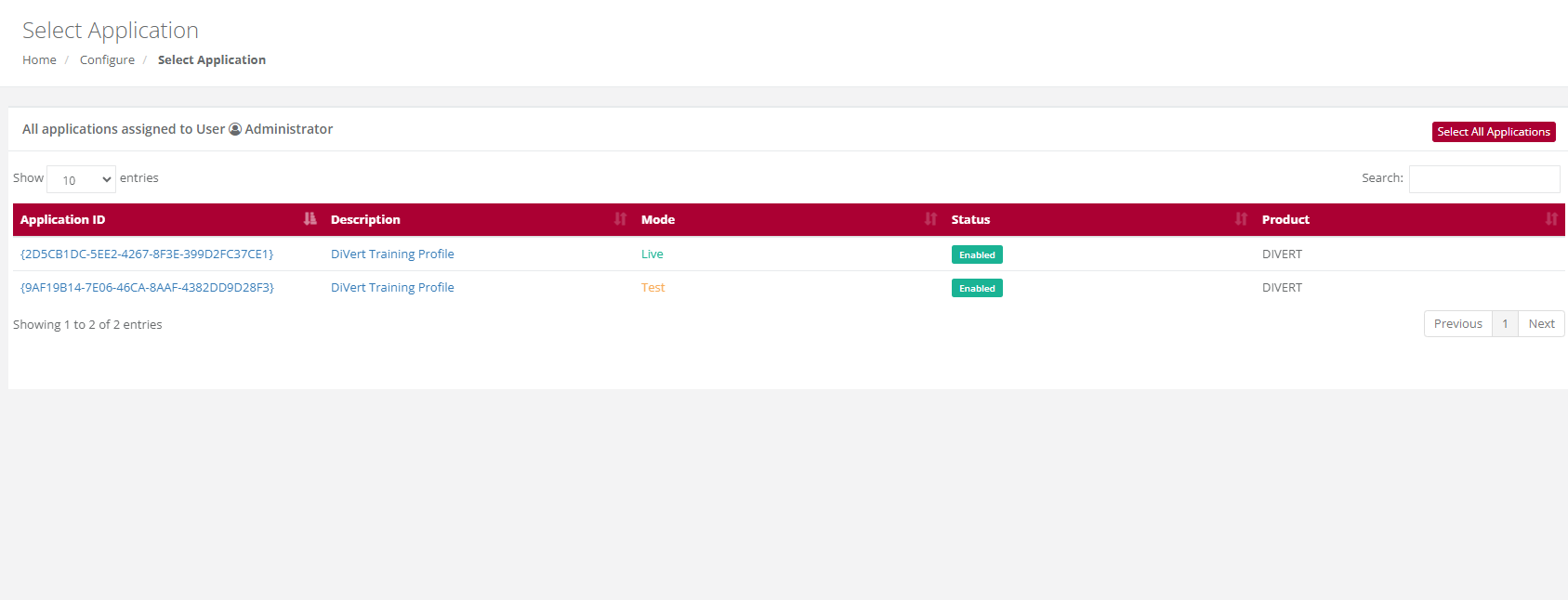
Action:
Enter the credit card number you wish to add to your Black Card List and click "Add." This will include the card number in your list. If you have multiple numbers to add, input each one and click "Add" after each entry. Once finished, click "Submit" to save your entries.
To search for a number, type it in and click "Search" to check if it’s already on your list. If the number is found, it will be highlighted. To remove a number from your list, enter the number, click "Search," and when it is highlighted, click "Remove." Then, click "Submit" to save the change (removal).