Amending / Updating an existing BIN
Now that we have a grasp of the process and the parameters required for a new BIN request, let's delve into the process of amending or updating an existing BIN.
Navigation Path:
From the main menu select:
Systems > iVeriDB BIN > Local BIN
1. Capture the BIN number in the search bar provider. Run the search.
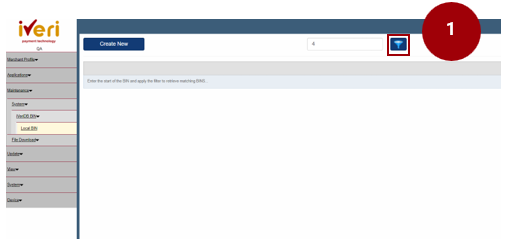
The information related to the BIN will populate.
2. To amend the BIN, select the ‘Edit’ tab.
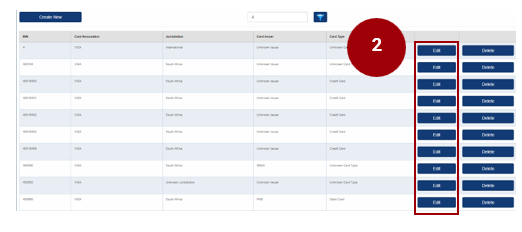
3. The general information tab will populate with information relating to the BIN.
Since this is an existing BIN you are amending or updating, the BIN number cannot be edited, which is why it appears greyed out.
Update and amend the applicable parameters based on the requested amendments or updates.
The most common parameters that are requested to be amended are ‘Card Number Length’ and ‘Card Type’.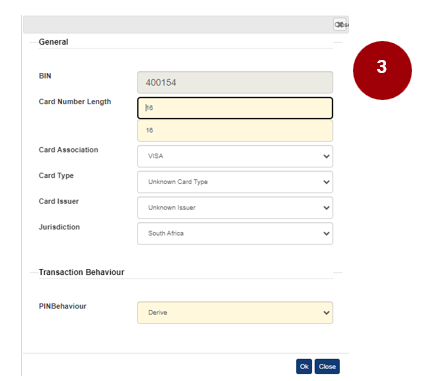
Note: It's crucial to remember that for requests concerning the 'Card Number Length', support must verify that both the minimum and maximum lengths have been provided by the requester.