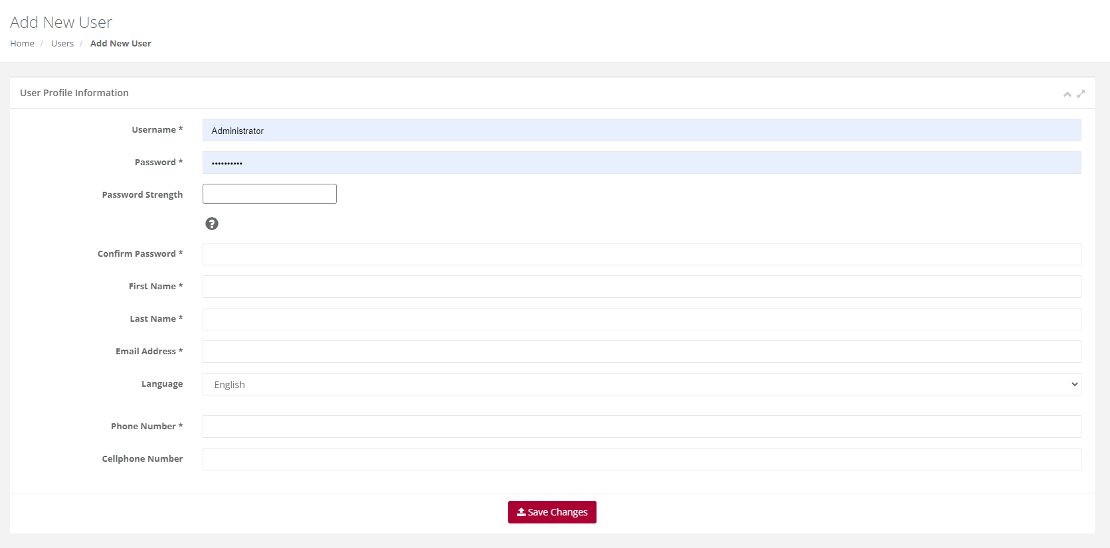Add User
Purpose - To add/capture the details for a new user.
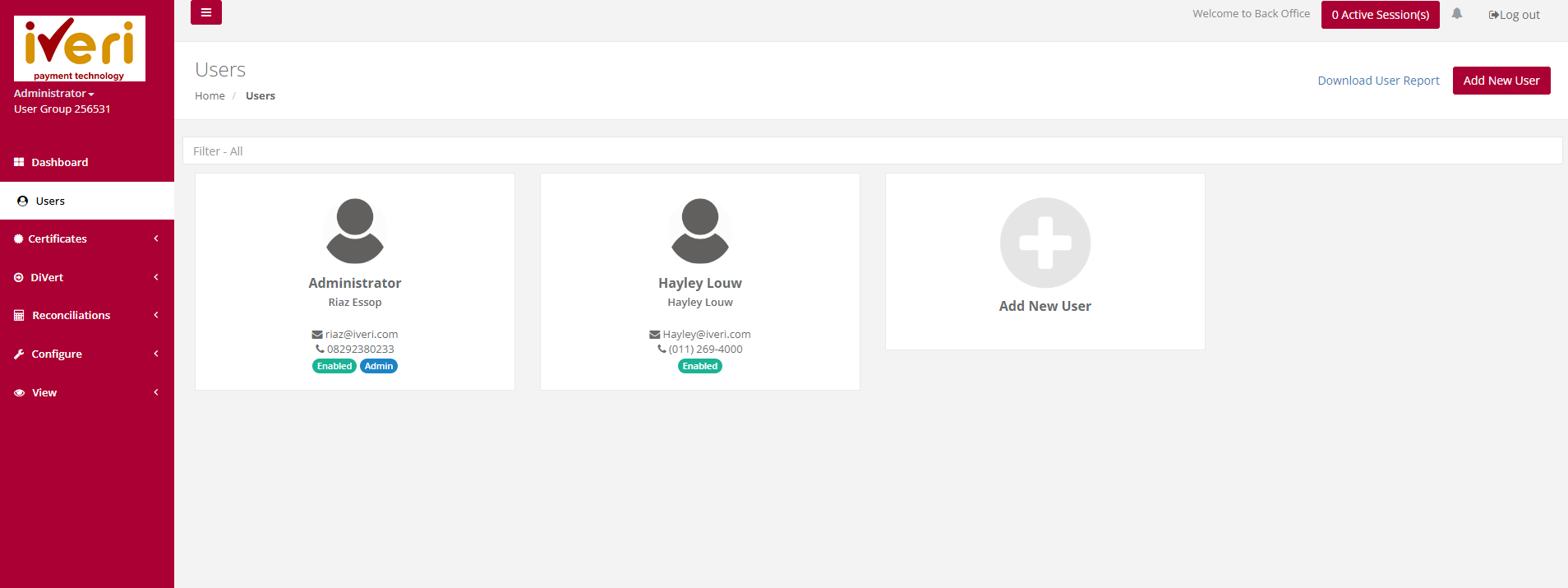
Action:
Hover over to Users. The following screen will appear.
Select “Add New User”. Fill in all the mandatory fields (marked [*]) and click on “Save changes”. A resultant message will be displayed.