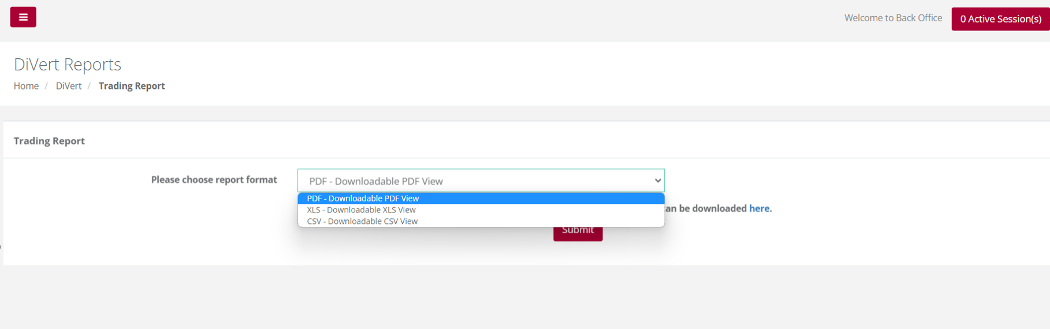Report – DiVert Trading
Purpose - To view a list of all transactions performed for a selected Date or Period.
Action:
In the menu bar, select DiVert, Transactions, View All Authorisation. Click on the Application ID you wish to view Transactions. This will bring up the list of ALL transactions performed for your selection.
Purpose - To print a report of processed transactions on a specific Application ID.
Action:
In the menu bar, select DiVert, Transactions, Reports, DiVert Trading Click on the Application ID you wish to view Transactions. This will bring up the list of ALL transactions performed for your selection.

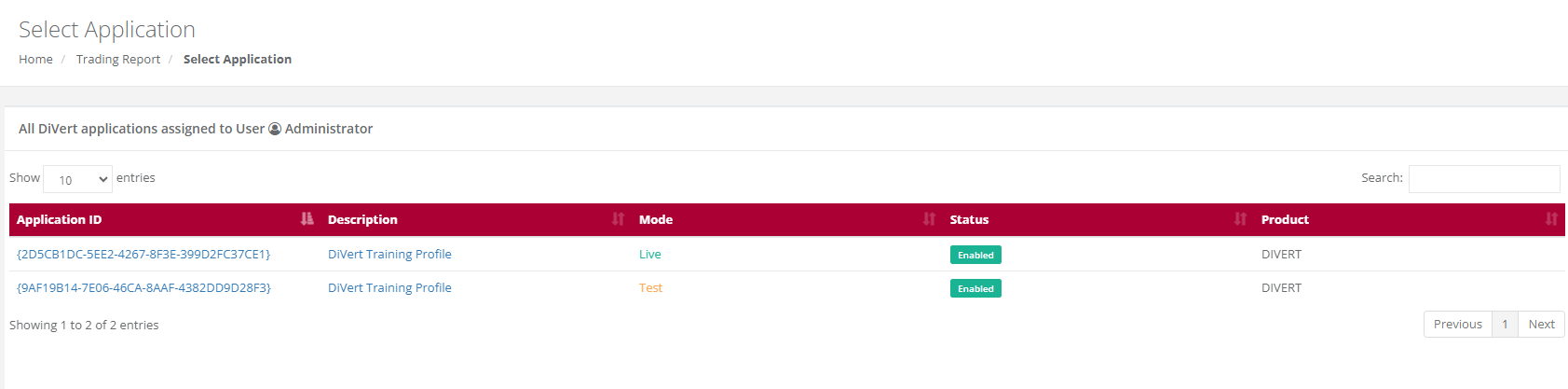
Choose a date and from the user tab, please select from the dropdown ‘All’. This will ensure that the report extracted will include all users who have created transactions.
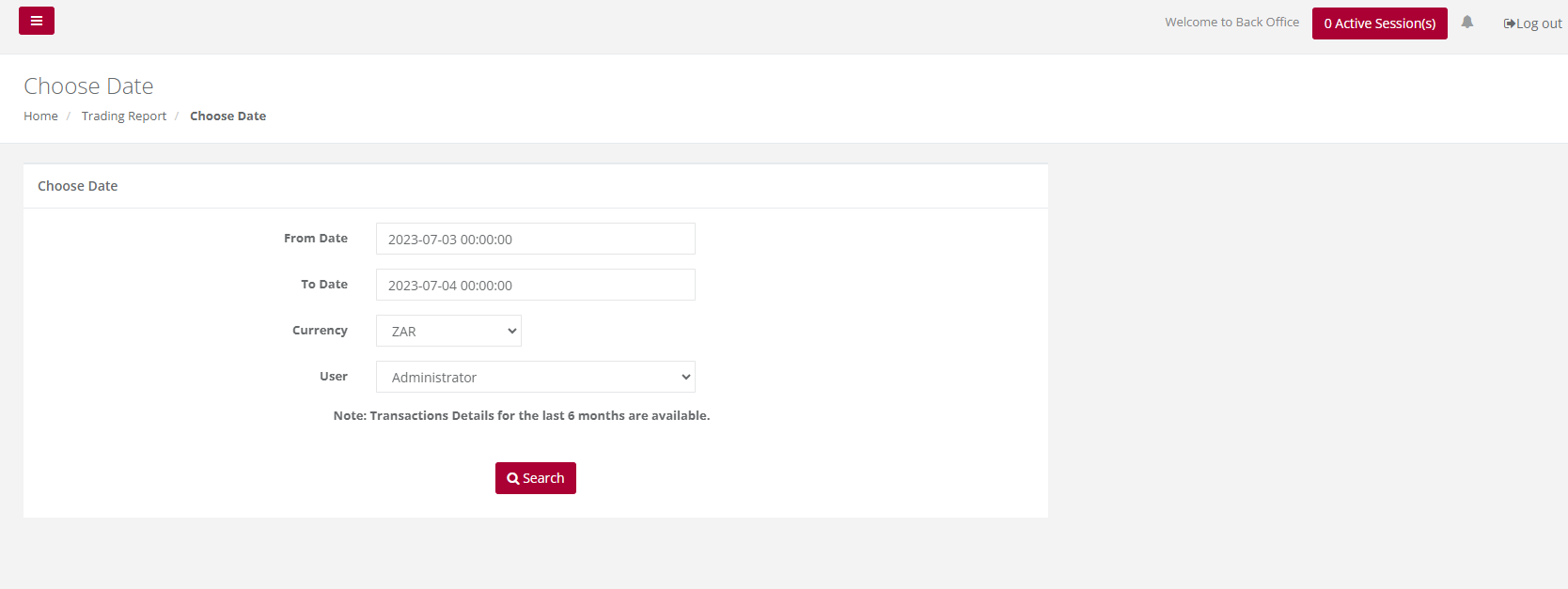
Choose the applicable form to download the Trading’ report on a particular Application ID