ZimSwitch pre-requisites
The following considerations and prerequisites must be considered when enabling a merchant for ZimSwitch:
- A comprehensive understanding of the iVeri Administration Website.
- A clear and thorough knowledge of the Merchant Onboarding process
-
Familiarity with the process of authentication with customers using OTP.
- Onboard merchant via ZimSwitch E-Commerce Gateway to obtain the Access Token & Entity ID that must be captured as part of the ZimSwitch enablement process.
- iVeri Products that ZimSwitch is applicable to:
- Lite
- DiVert
ZimSwitch Merchant onboarding process
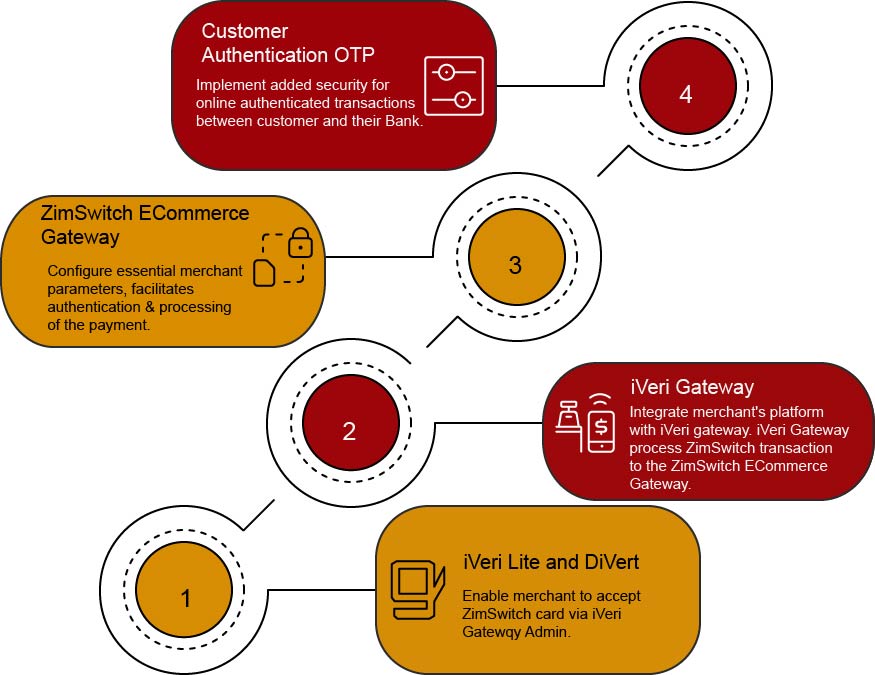
ZimSwitch Enablement
For a user to enable ZimSwitch via the Administration Website:
Navigation Path: Applications >> Update >> Provider Specific
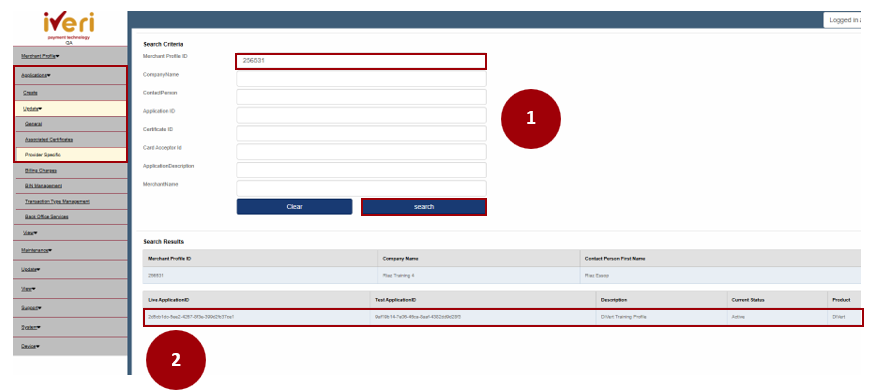
- The user will capture the Merchant ID / User Group ID in the ‘Merchant Profile ID’ parameter and click search.
- This will populate the search results related to the Merchant ID. Navigate to and select the ‘Live Application’ ID from the Search Results.
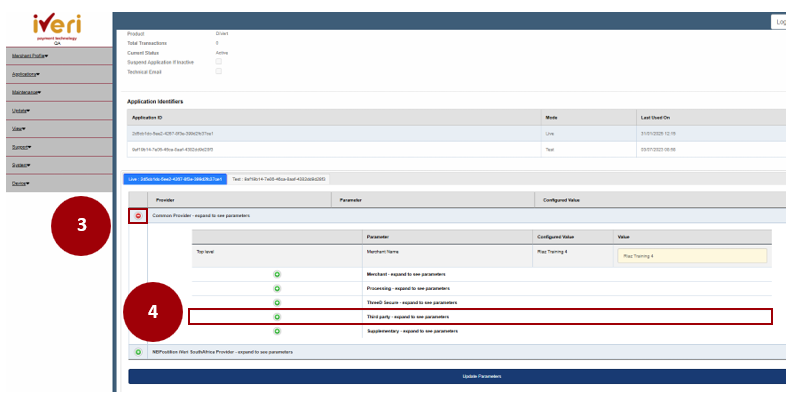
3. Expand on the Common Provider tab.
4.Navigate to and expand on the ‘Third Party’ parameter.
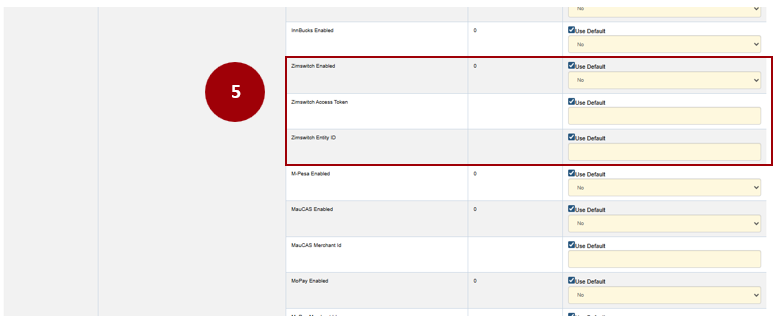
5. Scroll down to the parameters relating to ZimSwitch. The parameters that would need to be configured are:
- ‘ZimSwitch enabled’
- ‘ZimSwitch Access Token’
- ‘ZimSwitch Entity ID’
Please note: The ZimSwitch Access Token and Entity ID values are generated and provided by ZimSwitch when a merchant is onboarded.
ZimSwitch enabled
6. Untick the ‘Use default’ value and from the dropdown, select ‘Yes’. This is a crucial parameter that allows ZimSwitch to be listed as a payment method on the payment page.
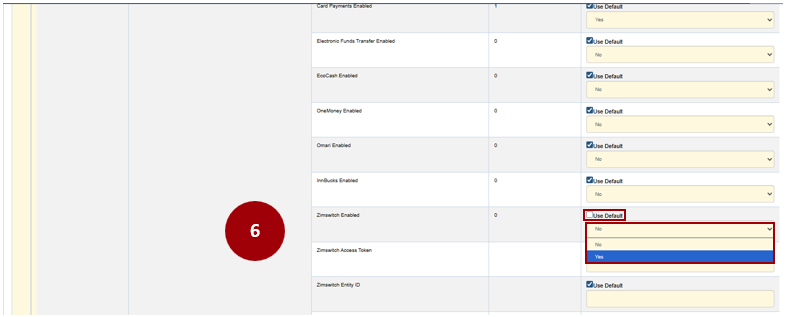
ZimSwitch Access Token
7. Untick the ‘Use default’ value and capture the Access Token.
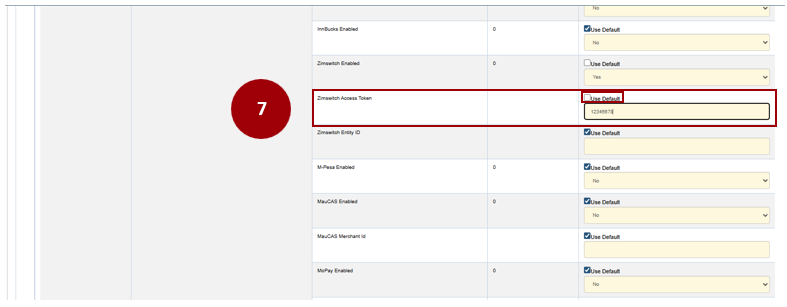
ZimSwitch Entity ID
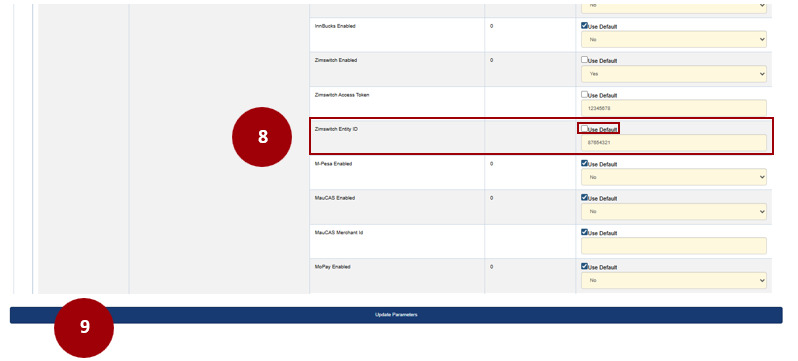
8. Untick the ‘Use default’ value and capture the Entity ID.
9. Lastly to maintain the changes, click on ‘Update Parameters’.