PosPort -Transactions – View – Transaction History
PosPort -Transactions – View – Transaction History
Purpose:
Users can access the Transaction History feature, enabling them to select a date range and view transactions spanning up to 6 months in the past.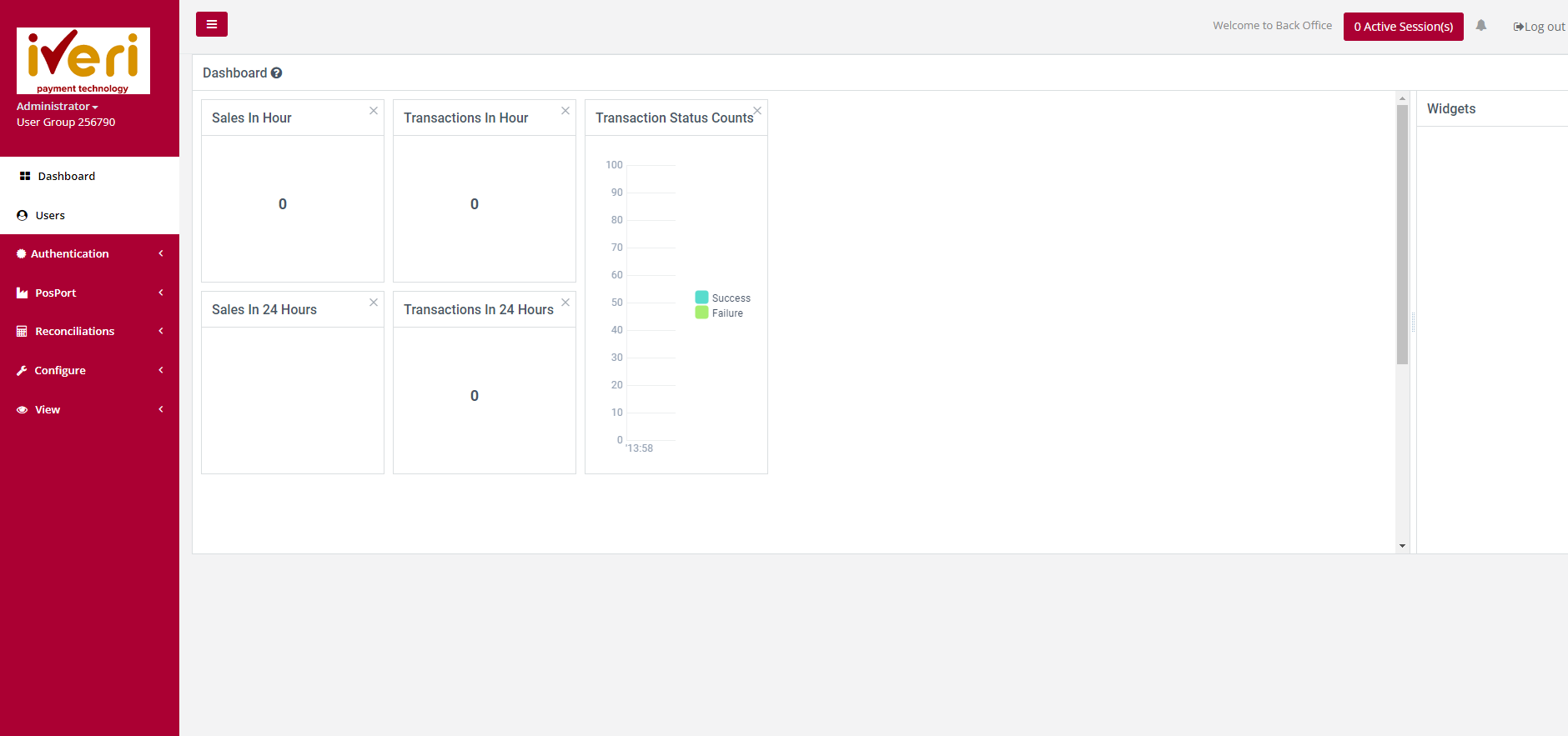
To access the Transaction History from the dashboard or homepage, users will navigate to the menu, then select the PosPort dropdown. 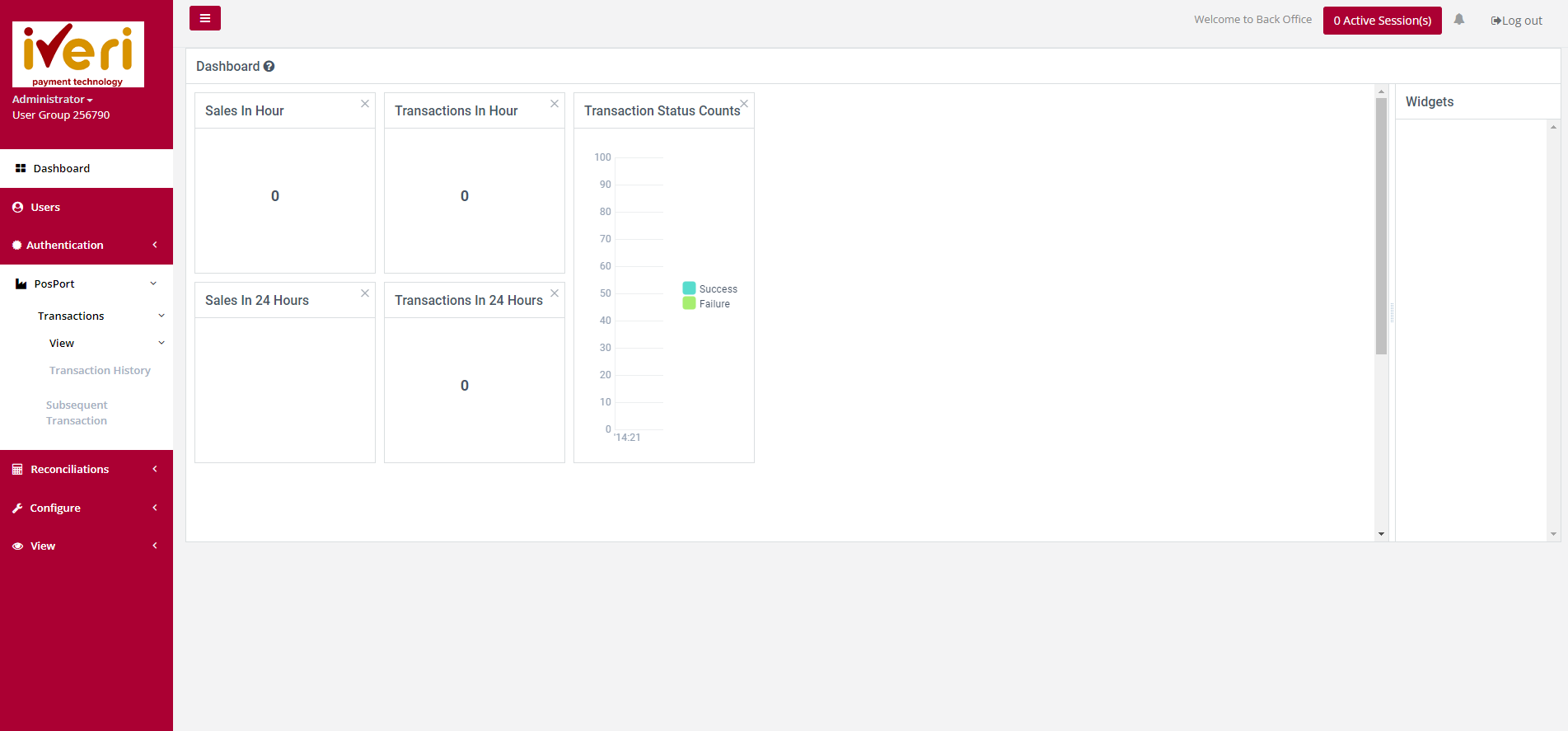
Next, they'll click on the Transactions dropdown, followed by clicking on the View dropdown, and finally select Transaction History.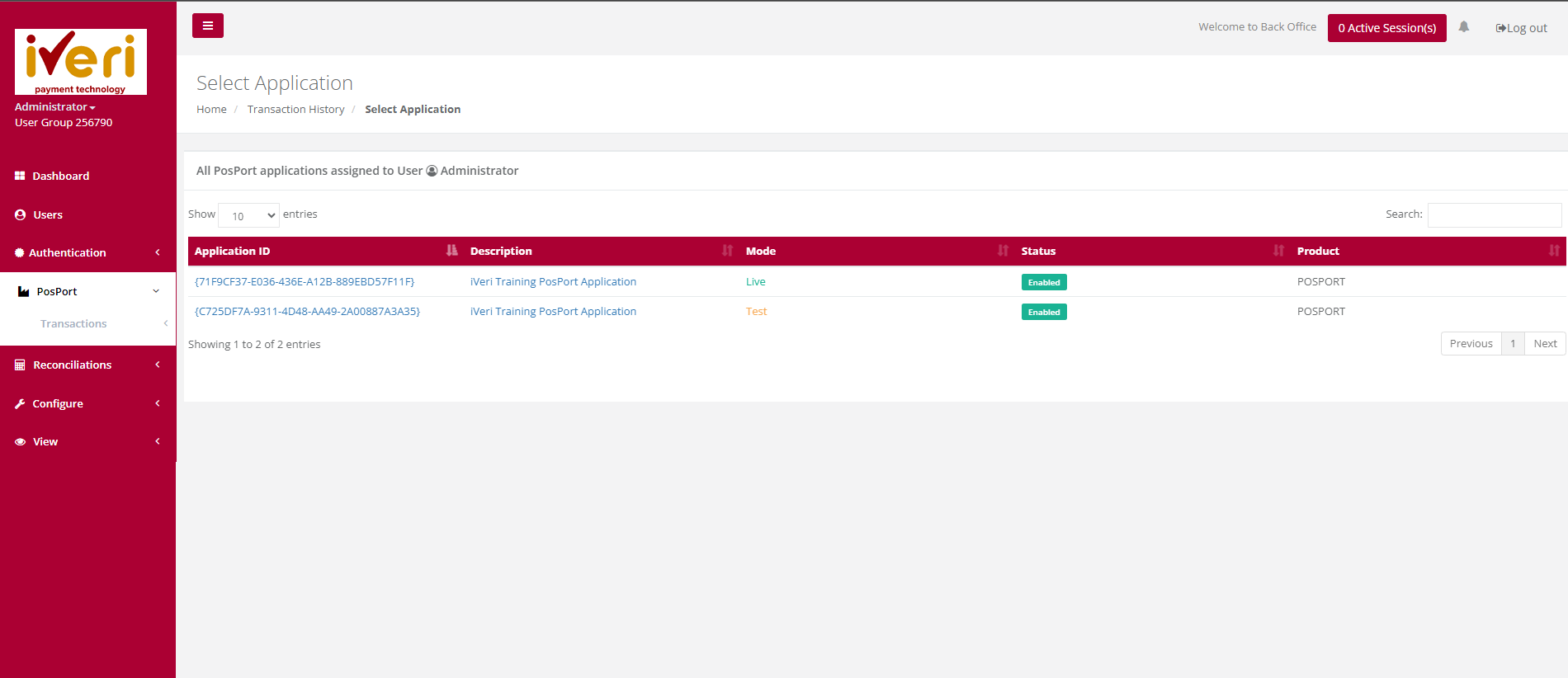
Select the application mode the user would like to View Transaction History for.
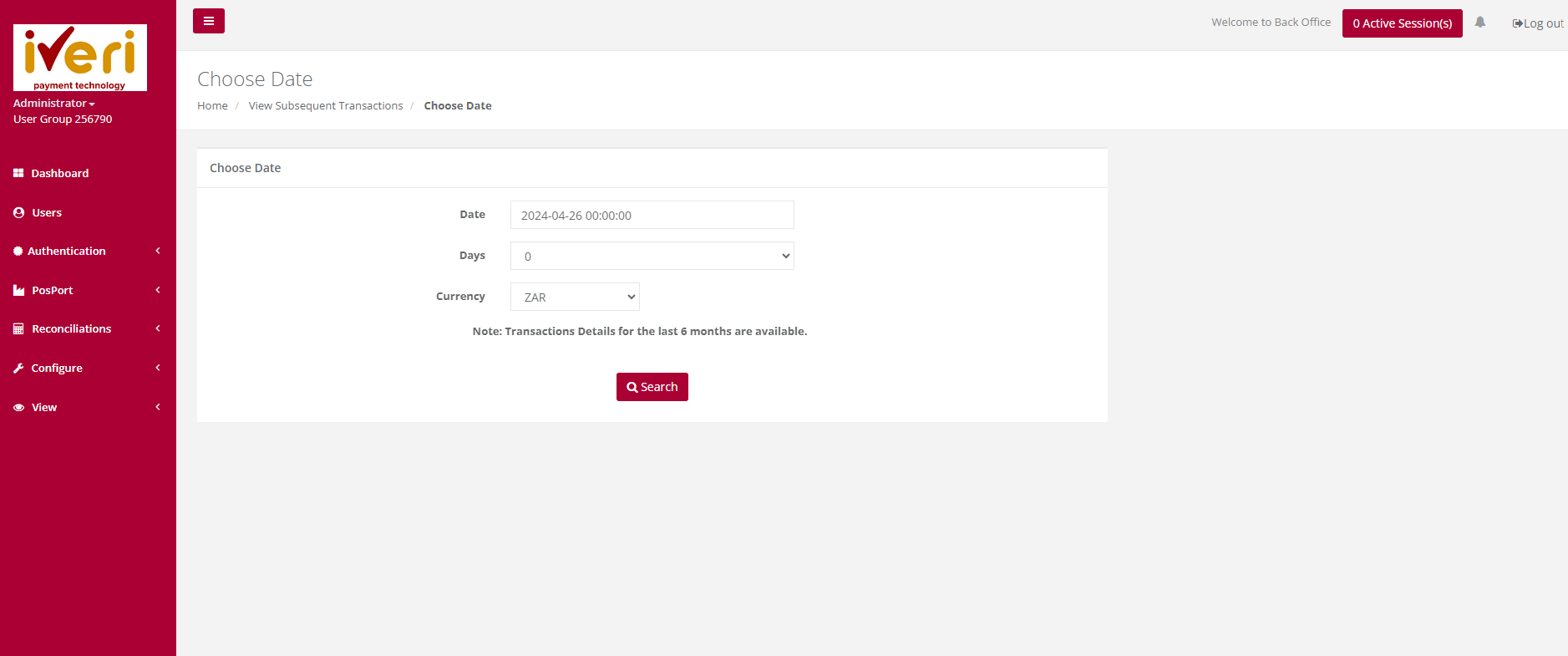
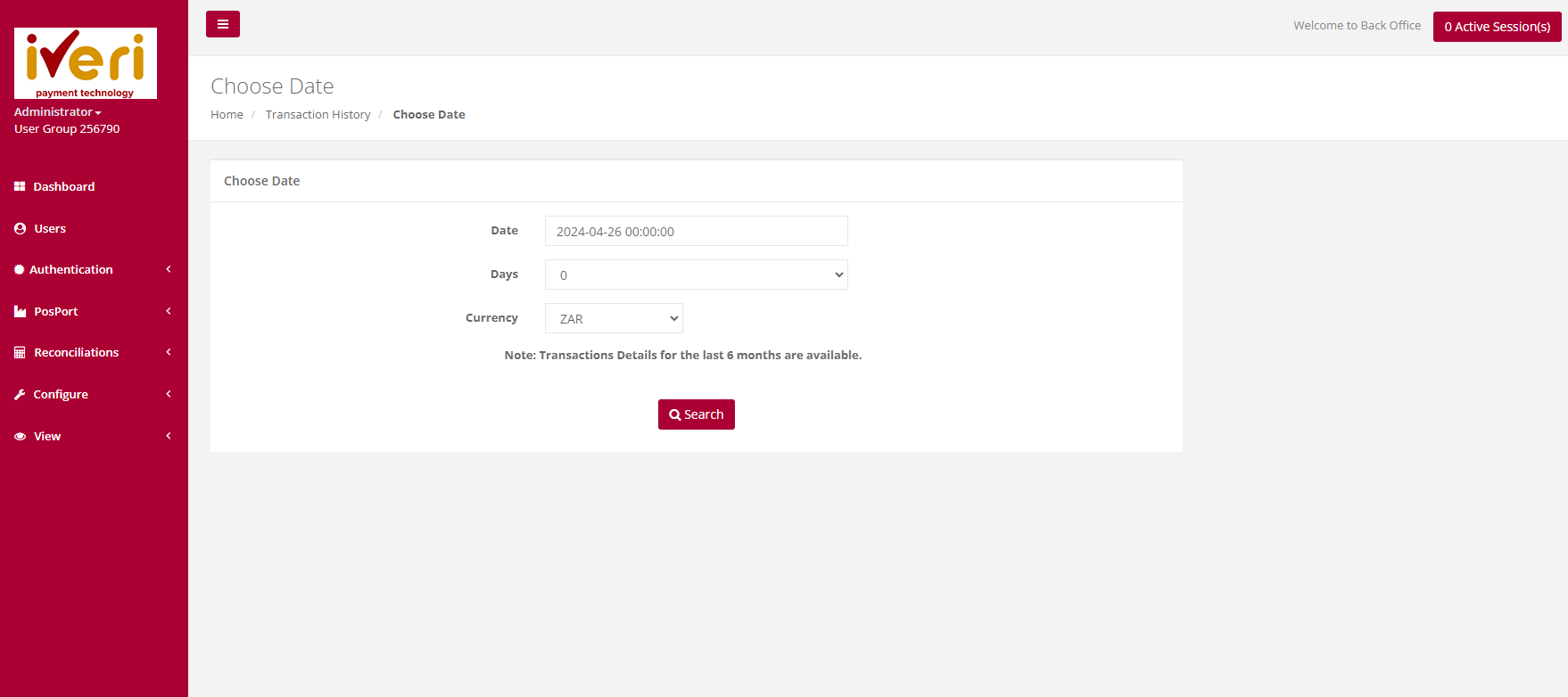
The user will now be able to select the date for transaction history they would like to view. Transaction details for the last 6 months will be available for the user to view.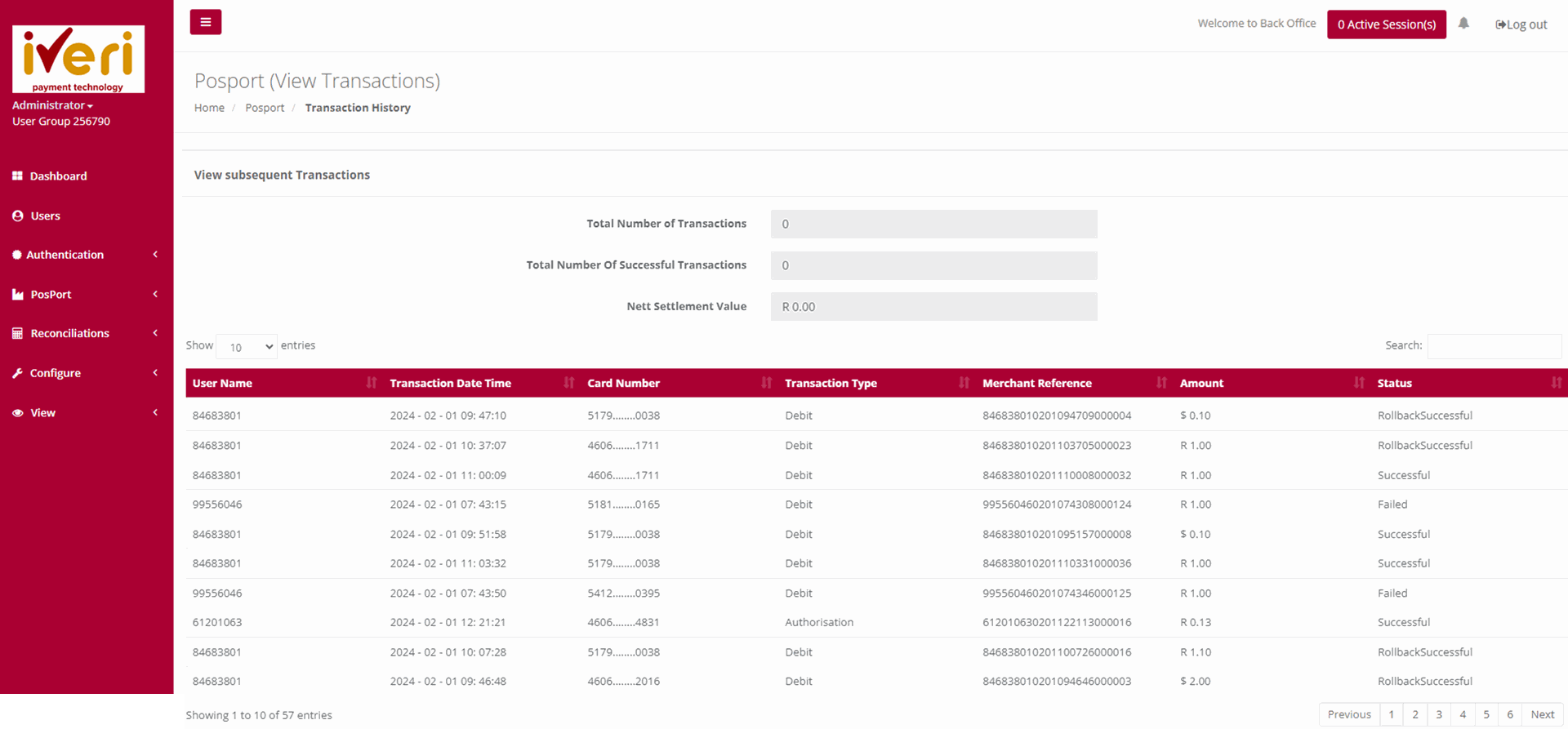
The transaction history and details thereof will be displayed for the user based on the date range they have chosen.