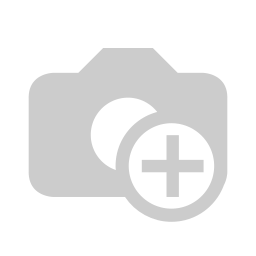Reset Password
Reset Password
Should a user have forgot their login password to BackOffice, navigate to the ‘Forgot your password?’ link.
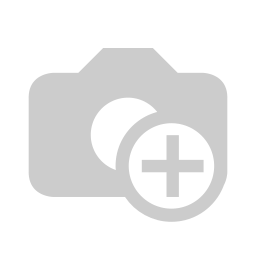
The system will request you to enter your User Group / Merchant Profile ID and Username.
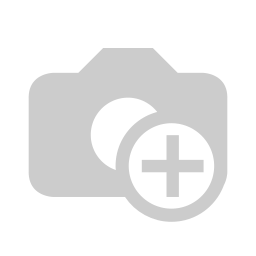
Once the user clicks on submit, a notification will appear that the user will receive an e-mail notification. The e-mail notification will contain a link that the user will access to change their password.
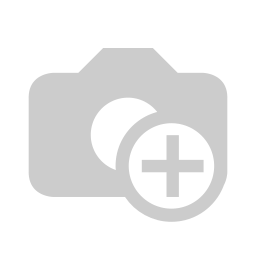
Now that the user has clicked on the link, they will be redirected to the BackOffice Reset Password page. Enter and confirm the new password. Lastly to action the new password change, click on Reset Password tab.
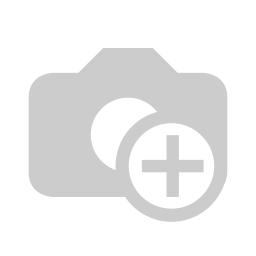
The following notification will appear on a successful password change.